Online Class: Intro to PC Troubleshooting and Repair
We're sorry, this course is no longer open for enrollment.
-
10Lessons
-
22Exams &
Assignments -
9Hours
average time -
0.9CEUs
Course Description
There is no question that computers offer many benefits to their users. Whether they are used for pleasure or business, computers enable us to connect to the world in ways never thought possible. And to get the most out of them, computers need to be set up correctly, maintained and protected.
When a computer encounters a problem it can be difficult to diagnose and correct the issue because they are such complex machines running complicated pieces of software. This course can help you navigate the basic concepts of computer troubleshooting and repair so that you will be better prepared to understand and resolve issues as they arise.
The good news is that many of the issues you'll encounter can be resolved without involving a technician or seeking outside help. Repairing a computer will depend on many different things such as the type of computer, the operating system, the accessories used with the computer and much more. This course focuses on the general setup and repair of a desktop PC and although it includes general ways to resolve issues, it focuses primarily on Microsoft Windows (the most used operating system in the world) as an operating system. However, if your computer does not have Microsoft Windows as an operating system, some of the included repair and troubleshooting techniques will still pertain to you.
- Completely Online
- Self-Paced
- 6 Months to Complete
- 24/7 Availability
- Start Anytime
- PC & Mac Compatible
- Android & iOS Friendly
- Accredited CEUs

Course Lessons
Lesson 1: Computer Components & Accessories
 Complete Assignment: An Introduction
Complete Assignment: An Introduction Complete: Lesson 1 Assignment
Complete: Lesson 1 Assignment Assessment: Lesson 1 Exam
Assessment: Lesson 1 Exam
Lesson 2: Computer Power Repair
 Complete: Lesson 2 Assignment:
Complete: Lesson 2 Assignment: Assessment: Lesson 2 Exam
Assessment: Lesson 2 Exam
Lesson 3: Frozen Computer Screen Repair
 Complete: Lesson 3 Assignment
Complete: Lesson 3 Assignment Assessment: Lesson 3 Exam
Assessment: Lesson 3 Exam
Lesson 4: Repairing a Slow Computer
 Complete: Lesson 4 Assignment
Complete: Lesson 4 Assignment Assessment: Lesson 4 Exam
Assessment: Lesson 4 Exam
Lesson 5: Repairing Errors
 Complete: Lesson 5 Assignment
Complete: Lesson 5 Assignment Assessment: Lesson 5 Exam
Assessment: Lesson 5 Exam
Lesson 6: Printer and Scanner Troubleshooting
 Complete: Lesson 6 Assignment
Complete: Lesson 6 Assignment Assessment: Lesson 6 Exam
Assessment: Lesson 6 Exam
Lesson 7: Basic Computer Software Troubleshooting
 Complete: Lesson 7 Assignment
Complete: Lesson 7 Assignment Assessment: Lesson 7 Exam
Assessment: Lesson 7 Exam
Lesson 8: Basic Network Troubleshooting
 Complete: Lesson 8 Assignment
Complete: Lesson 8 Assignment Assessment: Lesson 8 Exam
Assessment: Lesson 8 Exam
Lesson 9: Internet Explorer Troubleshooting
 Complete: Lesson 9 Assignment
Complete: Lesson 9 Assignment Assessment: Lesson 9 Exam
Assessment: Lesson 9 Exam
Lesson 10: Protecting Against Viruses
 Lesson discussions: Course Completion Poll: Your Thoughts; Course Comments; Program Evaluation Follow-up Survey (End of Course)
Lesson discussions: Course Completion Poll: Your Thoughts; Course Comments; Program Evaluation Follow-up Survey (End of Course) Complete: Lesson 10 Assignment
Complete: Lesson 10 Assignment Assessment: Lesson 10 Exam
Assessment: Lesson 10 Exam Assessment: Final Exam
Assessment: Final Exam
Learning Outcomes
- Recognize computer components & accessories.
- Define computer power repair.
- Identify frozen computer screen repair.
- Describe repairing a slow computer.
- Summarize repairing errors.
- Describe printer and scanner troubleshooting.
- Describe basic computer software troubleshooting.
- Describe basic network troubleshooting.
- Describe protecting against viruses.
- Demonstrate mastery of lesson content at levels of 70% or higher.
Student Testimonials
- "All of it helped greatly." -- Sonja M.
- "The Complete course was very helpful." -- Samuel A.
- "Great Instructor." -- Joann B.
- "Very helpful and responsed to my e-mails very quickly." -- Rick D.
- "I've learned to troubleshoot my own computer which I think is of great value. It's way to expensive to bring it to a technician all the time." -- Margaret M.
- "Very easy to learn from." -- William G.
- "It was liberating to learn how to troubleshoot and repair my computer and I will continue to refer to my notes when I encounter difficulties with my computer. Thanks." -- Jean S.
- "This is an excellent instructor. I have found him to be very thorough and also provided any additional information that he felt would enhance the class experience." -- Barbara M.
- "Being a first time online user, the entire course was a great experience. I am a computer hobbyist and any and all computer related material is useful." -- Michael P.
- "The instructor was great! Enjoyed it all!" -- Deborah C.
Related Courses
-
 26 hours
2.6 CEUs
Ultimate Excel Training Bundle
+ More Info
26 hours
2.6 CEUs
Ultimate Excel Training Bundle
+ More Info
-
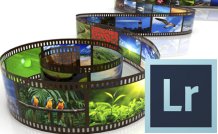 8 hours
0.8 CEUs
Adobe Lightroom 101
+ More Info
8 hours
0.8 CEUs
Adobe Lightroom 101
+ More Info
-
 7 hours
0.7 CEUs
Final Cut Pro X
+ More Info
7 hours
0.7 CEUs
Final Cut Pro X
+ More Info
-
 12 hours
1.2 CEUs
Microsoft Excel Level 1
+ More Info
12 hours
1.2 CEUs
Microsoft Excel Level 1
+ More Info
-
 7 hours
0.7 CEUs
Microsoft Excel Level 3
+ More Info
7 hours
0.7 CEUs
Microsoft Excel Level 3
+ More Info
-
 5 hours
0.5 CEUs
Internet Marketing Basics
+ More Info
5 hours
0.5 CEUs
Internet Marketing Basics
+ More Info
-
 8 hours
0.8 CEUs
Microsoft PowerPoint Level 1
+ More Info
8 hours
0.8 CEUs
Microsoft PowerPoint Level 1
+ More Info
-
 5 hours
0.5 CEUs
Developing Great Social Skills
+ More Info
5 hours
0.5 CEUs
Developing Great Social Skills
+ More Info
-
 7 hours
0.7 CEUs
Google Slides
+ More Info
7 hours
0.7 CEUs
Google Slides
+ More Info
-
 17 hours
1.7 CEUs
Photography 101: Beginner to Intermediate
+ More Info
17 hours
1.7 CEUs
Photography 101: Beginner to Intermediate
+ More Info
-
 6 hours
0.6 CEUs
Google Docs
+ More Info
6 hours
0.6 CEUs
Google Docs
+ More Info
-
 7 hours
0.7 CEUs
Google Sheets
+ More Info
7 hours
0.7 CEUs
Google Sheets
+ More Info
-
 8 hours
0.8 CEUs
Adobe Premiere 101
+ More Info
8 hours
0.8 CEUs
Adobe Premiere 101
+ More Info
-
 7 hours
0.7 CEUs
Microsoft Word Level 1
+ More Info
7 hours
0.7 CEUs
Microsoft Word Level 1
+ More Info
-
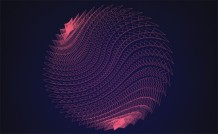 20 hours
2.0 CEUs
Photoshop Elements 101
+ More Info
20 hours
2.0 CEUs
Photoshop Elements 101
+ More Info
-
 6 hours
0.6 CEUs
Adobe Captivate
+ More Info
6 hours
0.6 CEUs
Adobe Captivate
+ More Info
-
 12 hours
1.2 CEUs
Adobe Photoshop
+ More Info
12 hours
1.2 CEUs
Adobe Photoshop
+ More Info
-
 8 hours
0.8 CEUs
Digital Photography 101
+ More Info
8 hours
0.8 CEUs
Digital Photography 101
+ More Info
-
 19 hours
1.9 CEUs
Electronics 101
+ More Info
19 hours
1.9 CEUs
Electronics 101
+ More Info
-
 13 hours
1.3 CEUs
Adobe Illustrator 101
+ More Info
13 hours
1.3 CEUs
Adobe Illustrator 101
+ More Info
-
 12 hours
1.2 CEUs
Adobe After Effects
+ More Info
12 hours
1.2 CEUs
Adobe After Effects
+ More Info
-
 8 hours
0.8 CEUs
Adobe InDesign 101
+ More Info
8 hours
0.8 CEUs
Adobe InDesign 101
+ More Info
-
 14 hours
1.4 CEUs
QuickBooks Online
+ More Info
14 hours
1.4 CEUs
QuickBooks Online
+ More Info
-
 6 hours
0.6 CEUs
Cybersecurity 101
+ More Info
6 hours
0.6 CEUs
Cybersecurity 101
+ More Info
-
 14 hours
1.4 CEUs
QuickBooks 101
+ More Info
14 hours
1.4 CEUs
QuickBooks 101
+ More Info
-
 8 hours
0.8 CEUs
Microsoft Access Level 1
+ More Info
8 hours
0.8 CEUs
Microsoft Access Level 1
+ More Info
-
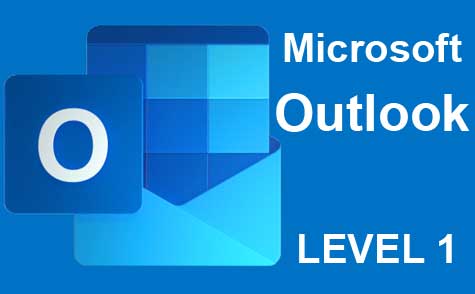 5 hours
0.5 CEUs
Microsoft Outlook Level 1
+ More Info
5 hours
0.5 CEUs
Microsoft Outlook Level 1
+ More Info
-
 6 hours
0.6 CEUs
How to Start and Run an Online Business
+ More Info
6 hours
0.6 CEUs
How to Start and Run an Online Business
+ More Info
-
 6 hours
0.6 CEUs
Microsoft Publisher Level 1
+ More Info
6 hours
0.6 CEUs
Microsoft Publisher Level 1
+ More Info







