Online Class: Outlook 2016
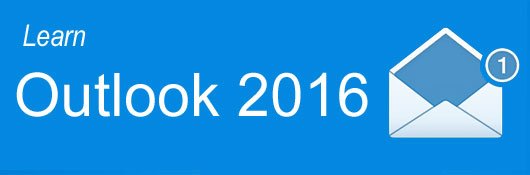
no certificate
with CEU Certificate*
-
15Lessons
-
30Exams &
Assignments -
2,845Students
have taken this course -
5Hours
average time -
0.5CEUs
Course Description
Microsoft Outlook 2016 is the email client and personal information organizer that comes with the Microsoft Office Suite. In this course, we're going to teach you how to effectively use nearly every aspect of Outlook, from sending, receiving, and organizing emails to completing tasks, using the calendar, and much, much more. Unlike other email programs, Outlook 2016 gives you several ways to manage and organize your personal information, manage your time, organize your contacts and makes the most hectic person's communication online a lot simpler and easier.
This course will teach you the skills you'll need to successfully use Outlook 2016. You'll learn everything you need to know from the basics and all the advanced Outlook 2016 features. Each lesson in this course contains step-by-step instructions and screenshots that make learning easy. There's no need to worry if you don't have previous experience with Outlook. This course uses a building block system and starts with the most basic tasks before moving forward to more advanced features and techniques.
In this course, you'll learn how to...
· Navigate Outlook
· Create and format emails
· Organize emails into folders
· Create folders
· Use the Calendar module
· Add appointments, meetings, and events to the calendar
· Use the Task module to manage your to-do list
· Add contacts to address books
· Create address books
· Create notes
· Add images and charts to emails
- Completely Online
- Self-Paced
- Printable Lessons
- Full HD Video

- 6 Months to Complete
- 24/7 Availability
- Start Anytime
- PC & Mac Compatible
- Android & iOS Friendly
- Accredited CEUs

Course Lessons
Lesson 1: Introduction to Microsoft Outlook 2016
 Lesson 1 Video
Lesson 1 Video Lesson discussions: Reasons for Taking this Course
Lesson discussions: Reasons for Taking this Course Complete: Assignment 1
Complete: Assignment 1 Assessment: Exam 1
Assessment: Exam 1
Lesson 2: Getting Started in Outlook 2016
 Lesson 2 Video
Lesson 2 Video Assessment: Exam 2
Assessment: Exam 2
Lesson 3: Creating and Sending Email Messages
 Lesson 3 Video
Lesson 3 Video Complete: Assignment 3
Complete: Assignment 3 Assessment: Exam 3
Assessment: Exam 3
Lesson 4: Formatting Text in Email Messages
 Lesson 4 Video
Lesson 4 Video Complete: Assignment 4
Complete: Assignment 4 Assessment: Exam 4
Assessment: Exam 4
Lesson 5: Formatting Paragraphs in Email Messages
 Lesson 5 Video
Lesson 5 Video Complete: Assignment 5
Complete: Assignment 5 Assessment: Exam 5
Assessment: Exam 5
Lesson 6: Working with Email Messages
 Lesson 6 Video
Lesson 6 Video Complete: Assignment 6
Complete: Assignment 6 Assessment: Exam 6
Assessment: Exam 6
Lesson 7: Organizing Mail
 Lesson 7 Video
Lesson 7 Video Complete: Assignment 7
Complete: Assignment 7 Assessment: Exam 7
Assessment: Exam 7
Lesson 8: Working with Address Books and Contacts
 Lesson 8 Video
Lesson 8 Video Complete: Assignment 8
Complete: Assignment 8 Assessment: Exam 8
Assessment: Exam 8
Lesson 9: A Few More Things About Outlook Emails
 Lesson 9 Video
Lesson 9 Video Complete: Assignment 9
Complete: Assignment 9 Assessment: Exam 9
Assessment: Exam 9
Lesson 10: Working with Graphics and Pictures in Emails
 Lesson 10 Video
Lesson 10 Video Complete: Assignment 10
Complete: Assignment 10 Assessment: Exam 10
Assessment: Exam 10
Lesson 11: Using the Calendar
 Lesson 11 Video
Lesson 11 Video Complete: Assignment 11
Complete: Assignment 11 Assessment: Exam 11
Assessment: Exam 11
Lesson 12: Reminders
 Lesson 12 Video
Lesson 12 Video Complete: Assignment 12
Complete: Assignment 12 Assessment: Exam 12
Assessment: Exam 12
Lesson 13: Tasks
 Lesson 13 Video
Lesson 13 Video Complete: Assignment 13
Complete: Assignment 13 Assessment: Exam 13
Assessment: Exam 13
Lesson 14: Notes
 Lesson 14 Video
Lesson 14 Video Complete: Assignment 14
Complete: Assignment 14 Assessment: Exam 14
Assessment: Exam 14
Lesson 15: Sharing
 Lesson 15 Video
Lesson 15 Video Lesson discussions: Course Completion Poll: Your Thoughts; Course Comments; Program Evaluation Follow-up Survey (End of Course)
Lesson discussions: Course Completion Poll: Your Thoughts; Course Comments; Program Evaluation Follow-up Survey (End of Course) Complete: Assignment 15
Complete: Assignment 15 Assessment: Exam 15
Assessment: Exam 15 Assessment: The Final Exam
Assessment: The Final Exam
Learning Outcomes
- Identify what Outlook is and what it can do.
- Demonstrate creating and sending email messages.
- Demonstrate formatting text in email messages.
- Demonstrate formatting paragraphs in email messages.
- Identify methods for organizing mail.
- Describe ways for working with address books and contacts.
- Demonstrate working with graphics and pictures in emails.
- Demonstrate using the calendar, notes, and tasks.
- Demonstrate mastery of lesson content at levels of 70% or higher.
Additional Course Information
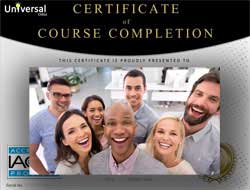
- Document Your Lifelong Learning Achievements
- Earn an Official Certificate Documenting Course Hours and CEUs
- Verify Your Certificate with a Unique Serial Number Online
- View and Share Your Certificate Online or Download/Print as PDF
- Display Your Certificate on Your Resume and Promote Your Achievements Using Social Media
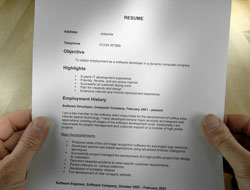
Choose Your Subscription Plan
No Certificate / No CEUs
This course only
| Includes certificate | X |
| Includes CEUs | X |
| Self-paced |

|
| Instructor support |

|
| Time to complete | 6 months |
| No. of courses | 1 course |
Certificate & CEUs
This course only
| Includes certificate |

|
| Includes CEUs |

|
| Self-paced |

|
| Instructor support |

|
| Time to complete | 6 months |
| No. of courses | 1 course |
Certificates & CEUs
Includes all 600+ courses
| Includes certificate |

|
| Includes CEUs |

|
| Self-paced |

|
| Instructor support |

|
| Time to complete | 12 Months |
| No. of courses | 600+ |
Certificates & CEUs
Includes all 600+ courses
| Includes certificate |

|
| Includes CEUs |

|
| Self-paced |

|
| Instructor support |

|
| Time to complete | 24 Months |
| No. of courses | 600+ |
Student Testimonials
- "I really enjoyed this course - The Instructor made it simple, interesting but informative enough so that anybody with little exposure to Outlook could benefit. I enjoyed reading both the lesson chapters and watching the accompanying lesson videos, because they complement each other, and visually, it helped me learn more. I also enjoyed the Tests and Assignments as they help you practise, and test your understanding of the sequential steps needed to perform a task on Outlook. Overall, I enjoyed this course and even binge-studied some lessons. It was a fun course, and has increased my confidence in Outlook." -- Richard B.
- "I think it was very helpful. I understand a much more, when one of my peers ask me to do something, I don't have to ask how to do it now." -- Stuart S.
- "It was very helpful, altogether! I have a bit more background in working with technology than some individuals I think this course might be designed for, so there were, at times, lessons that felt a bit on the easy side, but I was still satisfied by how much the course revealed to me which I hadn't already known about Outlook. I feel that it polished existing skills and provided a clear, robust understanding of what the program offers." -- Em C.
- "Showed me some things that I didn't know outlook could do. Very informative." -- James C.
- "The way lessons were organized into topical areas. Thank you for the rapid feedback." -- Michael B.
- "The program was great and the videos that went along with the outline was great to see a visual." -- Raychelle F.
- "The videos for the lessons were great." -- Maria P.
- "The instructor was very clear and understanding for this course. All was very helpful, he couldn't have did a better job." -- Deborah T.
- "The part of this course I found most helpful was being able to see what questions I got wrong on the exams so I could try I knew for the final exam." -- Shawnee S.
- "Everything was really well explained." -- Alicia R.
Related Courses
-
 26 hours
2.6 CEUs
Ultimate Excel Training Bundle
+ More Info
26 hours
2.6 CEUs
Ultimate Excel Training Bundle
+ More Info
-
 6 hours
0.6 CEUs
Cybersecurity 101
+ More Info
6 hours
0.6 CEUs
Cybersecurity 101
+ More Info
-
 7 hours
0.7 CEUs
Computer Literacy Level 1 - Computer Basics
+ More Info
7 hours
0.7 CEUs
Computer Literacy Level 1 - Computer Basics
+ More Info
-
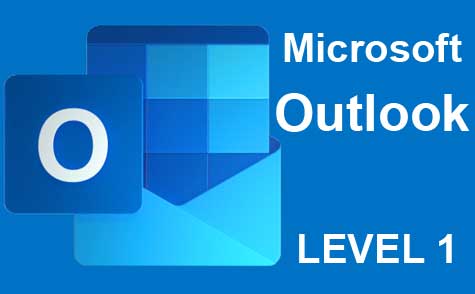 5 hours
0.5 CEUs
Microsoft Outlook Level 1
+ More Info
5 hours
0.5 CEUs
Microsoft Outlook Level 1
+ More Info
-
 6 hours
0.6 CEUs
Computer Literacy Level 3 - Living and Working Online
+ More Info
6 hours
0.6 CEUs
Computer Literacy Level 3 - Living and Working Online
+ More Info
-
 7 hours
0.7 CEUs
Google Sheets
+ More Info
7 hours
0.7 CEUs
Google Sheets
+ More Info
-
 7 hours
0.7 CEUs
Google Slides
+ More Info
7 hours
0.7 CEUs
Google Slides
+ More Info
-
 6 hours
0.6 CEUs
Computer Literacy Level 2 - Internet Basics
+ More Info
6 hours
0.6 CEUs
Computer Literacy Level 2 - Internet Basics
+ More Info
-
 6 hours
0.6 CEUs
Google Docs
+ More Info
6 hours
0.6 CEUs
Google Docs
+ More Info









