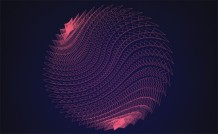Online Class: Adobe Photoshop CS4

no certificate
with CEU Certificate*
-
13Lessons
-
27Exams &
Assignments -
7Hours
average time -
0.7CEUs
Course Description
Adobe Photoshop is a complex graphics and image editing software and paint program. Chances are, you've heard of Photoshop frequently in the past even if this will be the very first time that you use the program. Adobe's Photoshop program has become a mainstay with graphics designers, professional photographers, and even hobbyists to edit graphics as well as create and manipulate images. It's fun to use, and it can turn the most amateur photographer to a professional with just a few clicks of the mouse.
If you've ever used any software program to edit graphics or images before, then the Photoshop interface may seem familiar to you and some things may be quite easy to learn. The reason is because most image editing programs on the market today are based on the Photoshop program. Everyone wants to copy it because it is simply that convenient and effective. However, Photoshop is by far the most extensive program available and offers the most features and options.
- Completely Online
- Self-Paced
- 6 Months to Complete
- 24/7 Availability
- Start Anytime
- PC & Mac Compatible
- Android & iOS Friendly
- Accredited CEUs

Course Lessons
Lesson 1: Introduction to Adobe Photoshop CS4
 Review 2 Practice Worksheets
Review 2 Practice Worksheets Lesson discussions: Reasons for Taking this Course
Lesson discussions: Reasons for Taking this Course Complete: Lesson 1 Assignment
Complete: Lesson 1 Assignment Assessment: Lesson 1 Exam
Assessment: Lesson 1 Exam
Lesson 2: Getting Started Using Photoshop CS4
 Complete: Lesson 2 Assignment
Complete: Lesson 2 Assignment Assessment: Lesson 2 Exam
Assessment: Lesson 2 Exam
Lesson 3: Working With Images
 Complete: Lesson 3 Assignment:
Complete: Lesson 3 Assignment: Assessment: Lesson 3 Exam
Assessment: Lesson 3 Exam
Lesson 4: Resizing and Cropping Images
 Complete: Lesson 4 Assignment
Complete: Lesson 4 Assignment Assessment: Lesson 4 Exam
Assessment: Lesson 4 Exam
Lesson 5: Working With Basic Selections
 Complete: Lesson 5 Assignment
Complete: Lesson 5 Assignment Assessment: Lesson 5 Exam
Assessment: Lesson 5 Exam
Lesson 6: Layers
 Complete: Lesson 6 Assignment
Complete: Lesson 6 Assignment Assessment: Lesson 6 Exam
Assessment: Lesson 6 Exam
Lesson 7: Painting in Photoshop
 Complete: Lesson 7 Assignment
Complete: Lesson 7 Assignment Assessment: Lesson 7 Exam
Assessment: Lesson 7 Exam
Lesson 8: Photo Retouching
 Complete: Lesson 8 Assignment
Complete: Lesson 8 Assignment Assessment: Lesson 8 Exam
Assessment: Lesson 8 Exam
Lesson 9: Color Correction
 Complete: Lesson 9 Assignment
Complete: Lesson 9 Assignment Assessment: Lesson 9 Exam
Assessment: Lesson 9 Exam
Lesson 10: Using Masks and the Quick Mask Mode
 Complete: Lesson 10 Assignment
Complete: Lesson 10 Assignment Assessment: Lesson 10 Exam
Assessment: Lesson 10 Exam
Lesson 11: Working With the Pen Tool
 Complete: Lesson 11 Assignment
Complete: Lesson 11 Assignment Assessment: Lesson 11 Exam
Assessment: Lesson 11 Exam
Lesson 12: Creating Special Effects
 Complete: Lesson 12 Assignment
Complete: Lesson 12 Assignment Assessment: Lesson 12 Exam
Assessment: Lesson 12 Exam
Lesson 13: Exporting Your Work
 Lesson discussions: Course Completion Poll: Your Thoughts; Program Evaluation Follow-up Survey (End of Course); Course Comments
Lesson discussions: Course Completion Poll: Your Thoughts; Program Evaluation Follow-up Survey (End of Course); Course Comments Complete: Lesson 13 Assignment
Complete: Lesson 13 Assignment Assessment: Lesson 13 Exam
Assessment: Lesson 13 Exam Assessment: Final Exam
Assessment: Final Exam
Learning Outcomes
- Identify and describe the major functions of Photoshop CS4.
- Work and manipulate images,
- Resize and Crop images.
- Work with basic selections.
- Create, edit, delete and manage Layers.
- Paint.
- Retouch photos.
- Correct Colors.
- Use Masks and the Quick Mask Mode.
- Use the Pen Tool
- Create Special Effects.
- Export Your Work.
- Demonstrate mastery of lesson content at levels of 70% or higher.
Additional Course Information
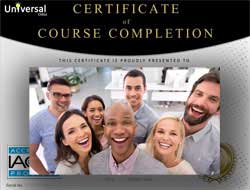
- Document Your Lifelong Learning Achievements
- Earn an Official Certificate Documenting Course Hours and CEUs
- Verify Your Certificate with a Unique Serial Number Online
- View and Share Your Certificate Online or Download/Print as PDF
- Display Your Certificate on Your Resume and Promote Your Achievements Using Social Media
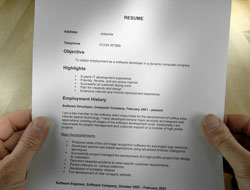
Choose Your Subscription Plan
No Certificate / No CEUs
This course only
| Includes certificate | X |
| Includes CEUs | X |
| Self-paced |

|
| Instructor support |

|
| Time to complete | 6 months |
| No. of courses | 1 course |
Certificate & CEUs
This course only
| Includes certificate |

|
| Includes CEUs |

|
| Self-paced |

|
| Instructor support |

|
| Time to complete | 6 months |
| No. of courses | 1 course |
Certificates & CEUs
Includes all 600+ courses
| Includes certificate |

|
| Includes CEUs |

|
| Self-paced |

|
| Instructor support |

|
| Time to complete | 12 Months |
| No. of courses | 600+ |
Certificates & CEUs
Includes all 600+ courses
| Includes certificate |

|
| Includes CEUs |

|
| Self-paced |

|
| Instructor support |

|
| Time to complete | 24 Months |
| No. of courses | 600+ |
Student Testimonials
- "My first class and I can say I was impressed with the quality of the lessons and communication. Very professional. Looking forward to taking several more :)." -- David P.
- "Excellent." -- Evilec P.
- "Good overview of many Photoshop tools and procedures." -- Scott A.
- "I enjoyed how comprehensive everything was--the lessons had related videos to watch and the assignments were related to the lessons and videos. Very well organized!" -- Tina P.
- "What was most helpful was the condensing of technical information so it was easy to understand. The positive tone and simple explanations made it easy to understand why we did certain assignments. The class was good given the level of students who enroll. It was very easy to do the work. The difficulty level was just right." -- Dennis S.
- "All parts of this course were helpful...Although I don't need some of the features in Photoshop, it is good to know about them. I will certainly use what I have learned." -- Myrna P.
- "The core content was very well written and easy to follow." -- Melissa P.
- "A big thank you." -- Dean J.
- "Overall it was a great course. I learned tons." -- Dean J.
- "The ability to put the tools discussed to practical use in the assignments and the feedback from the instructor was most helpful." -- Donna M.
Related Courses
-
 26 hours
2.6 CEUs
Ultimate Excel Training Bundle
+ More Info
26 hours
2.6 CEUs
Ultimate Excel Training Bundle
+ More Info
-
 32 hours
3.2 CEUs
Microsoft Office: Word, Excel, PowerPoint and Outlook
+ More Info
32 hours
3.2 CEUs
Microsoft Office: Word, Excel, PowerPoint and Outlook
+ More Info
-
 17 hours
1.7 CEUs
Photography 101: Beginner to Intermediate
+ More Info
17 hours
1.7 CEUs
Photography 101: Beginner to Intermediate
+ More Info
-
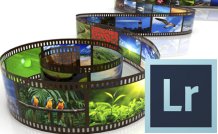 8 hours
0.8 CEUs
Adobe Lightroom 101
+ More Info
8 hours
0.8 CEUs
Adobe Lightroom 101
+ More Info
-
 12 hours
1.2 CEUs
Adobe After Effects
+ More Info
12 hours
1.2 CEUs
Adobe After Effects
+ More Info
-
 8 hours
0.8 CEUs
Adobe Premiere 101
+ More Info
8 hours
0.8 CEUs
Adobe Premiere 101
+ More Info
-
 17 hours
1.7 CEUs
Introduction to SQL
+ More Info
17 hours
1.7 CEUs
Introduction to SQL
+ More Info
-
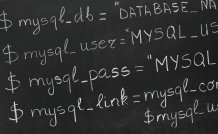 8 hours
0.8 CEUs
MySQL
+ More Info
8 hours
0.8 CEUs
MySQL
+ More Info
-
 7 hours
0.7 CEUs
Google Slides
+ More Info
7 hours
0.7 CEUs
Google Slides
+ More Info
-
 13 hours
1.3 CEUs
Adobe Illustrator 101
+ More Info
13 hours
1.3 CEUs
Adobe Illustrator 101
+ More Info
-
 8 hours
0.8 CEUs
Microsoft PowerPoint Level 1
+ More Info
8 hours
0.8 CEUs
Microsoft PowerPoint Level 1
+ More Info
-
 8 hours
0.8 CEUs
Adobe InDesign 101
+ More Info
8 hours
0.8 CEUs
Adobe InDesign 101
+ More Info
-
 14 hours
1.4 CEUs
QuickBooks Online
+ More Info
14 hours
1.4 CEUs
QuickBooks Online
+ More Info
-
 6 hours
0.6 CEUs
Google Docs
+ More Info
6 hours
0.6 CEUs
Google Docs
+ More Info
-
 9 hours
0.9 CEUs
Microsoft Project Level 1
+ More Info
9 hours
0.9 CEUs
Microsoft Project Level 1
+ More Info
-
 6 hours
0.6 CEUs
Adobe Captivate
+ More Info
6 hours
0.6 CEUs
Adobe Captivate
+ More Info
-
 11 hours
1.1 CEUs
Introduction to CSS
+ More Info
11 hours
1.1 CEUs
Introduction to CSS
+ More Info
-
 14 hours
1.4 CEUs
QuickBooks 101
+ More Info
14 hours
1.4 CEUs
QuickBooks 101
+ More Info
-
 8 hours
0.8 CEUs
Learn HTML - Create Webpages Using HTML5
+ More Info
8 hours
0.8 CEUs
Learn HTML - Create Webpages Using HTML5
+ More Info
-
 7 hours
0.7 CEUs
Final Cut Pro X
+ More Info
7 hours
0.7 CEUs
Final Cut Pro X
+ More Info
-
 7 hours
0.7 CEUs
Computer Literacy Level 1 - Computer Basics
+ More Info
7 hours
0.7 CEUs
Computer Literacy Level 1 - Computer Basics
+ More Info
-
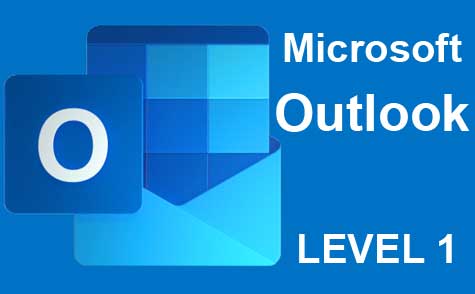 5 hours
0.5 CEUs
Microsoft Outlook Level 1
+ More Info
5 hours
0.5 CEUs
Microsoft Outlook Level 1
+ More Info
-
 9 hours
0.9 CEUs
Dreamweaver 101
+ More Info
9 hours
0.9 CEUs
Dreamweaver 101
+ More Info
-
 8 hours
0.8 CEUs
Microsoft Access Level 1
+ More Info
8 hours
0.8 CEUs
Microsoft Access Level 1
+ More Info
-
 7 hours
0.7 CEUs
Microsoft Word Level 1
+ More Info
7 hours
0.7 CEUs
Microsoft Word Level 1
+ More Info
-
 12 hours
1.2 CEUs
Adobe Photoshop
+ More Info
12 hours
1.2 CEUs
Adobe Photoshop
+ More Info
-
 6 hours
0.6 CEUs
Cybersecurity 101
+ More Info
6 hours
0.6 CEUs
Cybersecurity 101
+ More Info
-
 6 hours
0.6 CEUs
Microsoft Publisher Level 1
+ More Info
6 hours
0.6 CEUs
Microsoft Publisher Level 1
+ More Info