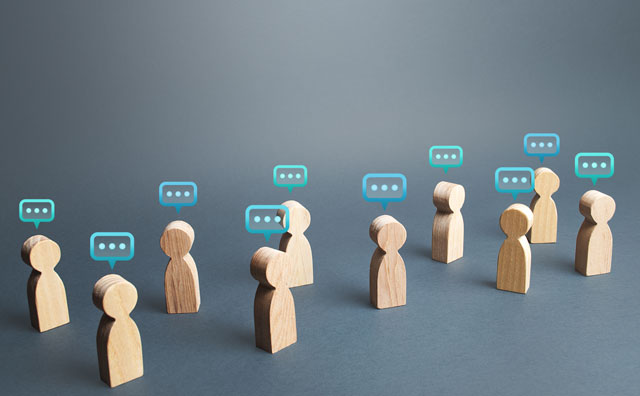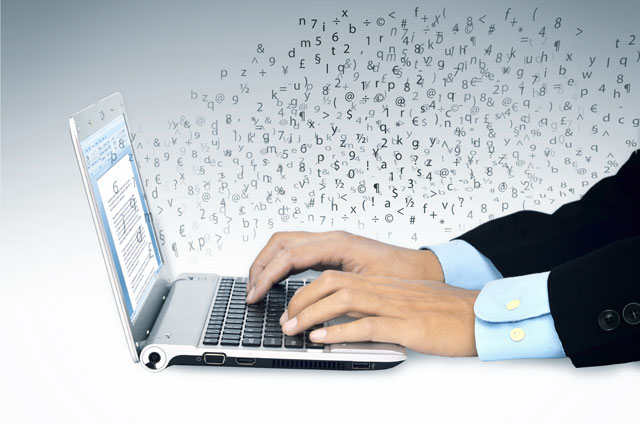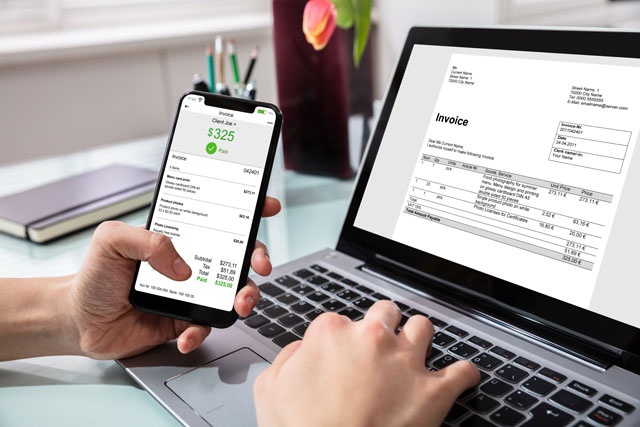Course Description
"Microsoft Access Level 1" offers a comprehensive introduction to Microsoft Access, targeting both beginners and those with prior experience. Our aim is to provide you with a robust understanding of Access's functionalities, guiding you from fundamental concepts to advanced features.
Why Microsoft Access? Microsoft Access is a powerful information management tool, ideal for storing, reporting, and analyzing large datasets. Unlike Excel, which is perfect for smaller datasets, Access excels in managing larger, more complex data collections. This course will demonstrate how Access, as a database management system, outperforms spreadsheet tools like Excel in handling extensive records, thereby minimizing errors and optimizing data analysis.
Course Structure: The course consists of 22 lessons, each focusing on a unique aspect of Access. Here's an overview:
-
Discovering Microsoft Access: Introduction to Access, its uses, and benefits over other data management tools.
-
System Requirements and Setup for MS Access: Guide to setting up Access, focusing on technical requirements for optimal performance.
-
Foundations of Databases: Basics of database concepts, their structure, and significance in data management.
-
Exploring Database Objects: A look into the various database objects in Access, crucial for handling relational datasets.
-
Mastering MS Access Navigation: Techniques for efficient navigation through the Access interface.
-
Building Your First Database: Step-by-step instructions on creating and managing your first database, including table creation.
-
Utilizing Object Views in MS Access: Understanding various views for enhanced database management.
-
Designing Forms in Access: Crafting user-friendly database applications through form creation.
-
Mastery of Form Controls and Styling: Advanced techniques in form control and customization.
-
Deep Dive into Queries: Exploring queries, their structure, and their role in data analysis.
-
Criteria, Operators, and Wildcards in Queries: Techniques for refining data retrieval using query criteria.
-
The Art of Parameter Queries: Creating interactive queries that prompt for user input.
-
Creating and Managing Relationships in Access: Techniques to define and utilize table relationships effectively.
-
Database Normalization Explained: Understanding data organization and efficiency in databases.
-
Crafting Calculated Expressions: Utilizing expressions for calculations and data manipulation.
-
Aggregating Data with Queries: Using aggregate queries for computing statistics.
-
Report Generation in Access: Basics of generating and viewing data reports.
-
Advanced Report Design and Customization: Developing sophisticated report designs tailored to data presentation needs.
-
Enhanced Report Formatting Techniques: Advanced report formatting, including grouping and sorting functionalities.
-
Efficient Report Printing and Exporting: Ensuring high-quality output for Access reports.
-
Data Import and Export Mechanics: Learning data interchange methods for Access.
-
Exploring the Latest in Access: Keeping up with the newest features and updates in Microsoft Access.
Practical Applications: Each lesson is designed to provide you with practical, hands-on experience. You'll engage in creating databases, formulating queries, designing forms and reports, and much more. Real-world examples and exercises will enable you to apply what you've learned directly to practical scenarios, enhancing your proficiency in data management and analysis.
Who Should Enroll? This course is ideal for individuals seeking to:
- Enhance their data management skills.
- Transition from Excel to a more robust database system.
- Pursue careers in data analysis, administration, or management.
Requirements: Participants are encouraged to install Microsoft Access on their computers. Options include purchasing Microsoft Office or subscribing to Office 365 for monthly access.
In summary, this course promises a thorough, practical, and up-to-date education in Microsoft Access, equipping you with the skills to efficiently manage and analyze data in various professional contexts. Whether you're a beginner or looking to update your knowledge, this course is a valuable step in advancing your data management capabilities.
- Completely Online
- Self-Paced
- Printable Lessons
- Full HD Video

- 6 Months to Complete
- 24/7 Availability
- Start Anytime
- PC & Mac Compatible
- Android & iOS Friendly
- Accredited CEUs

Assessment Guide
| Assessment | Points |
|---|---|
| An Introduction | 1 points |
| Lesson 1 Exam | 6 points |
| Lesson 2 Exam | 6 points |
| Lesson 3 Exam | 10 points |
| Lesson 4 Exam | 10 points |
| Lesson 5 Exam | 8 points |
| Lesson 6 Exam | 10 points |
| Lesson 7 Exam | 10 points |
| Lesson 8 Exam | 10 points |
| Lesson 9 Exam | 10 points |
| Lesson 10 Exam | 16 points |
| Lesson 11 Exam | 10 points |
| Lesson 12 Exam | 6 points |
| Lesson 13 Exam | 10 points |
| Lesson 14 Exam | 10 points |
| Lesson 15 Exam | 10 points |
| Lesson 16 Exam | 6 points |
| Lesson 17 Exam | 8 points |
| Lesson 18 Exam | 10 points |
| Lesson 19 Exam | 6 points |
| Lesson 20 Exam | 12 points |
| Lesson 21 Exam | 8 points |
| The Final Exam | 160 points |