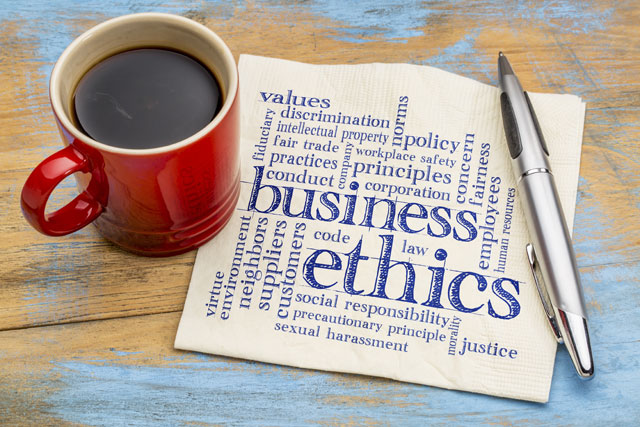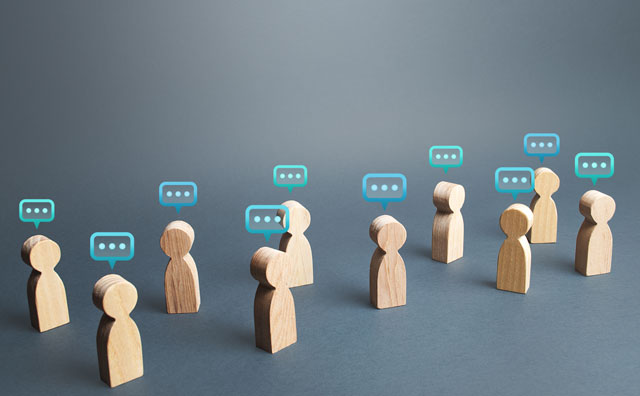You might be the first person that a visitor sees or that a customer meets over the phone. First impressions matter when you are representing a company, and there are many ways in which you can show customers that they are working with the right organization.
The First Person They See
What you might not realize about reception is that it is the first impression that a customer has of a company. When a person at the front desk is not friendly, this can turn the customer off before he or she even has a chance to see what the company has to offer.
The front person will:
- help customers feel welcome;
- help customers feel supported;
- help customers feel like more than customers.
When a secretary does not make the right impression at the start, this can lead to more than just one bad interaction experience. Realize that today more people than ever are using social media sites to talk about their customer service experiences.
The experience can then be shared with many other people, causing the company's reputation to suffer. The more this sort of experience happens for customers who speak up, the more the company will be linked with poor customer service.
Many times, customers will call up to learn more about a company or to get advice about a problem. When you are the one that is helping to answer the phones, it is simple to establish rapport with the person on the other line.
- Smile. When you smile on the phone, it seems useless, but the person on the other line will be able to tell that you are because your voice will get brighter and more energetic.
- Greet with consistency. Each time you answer the phone, you should identify the company, as well as yourself, so that the person on the phone immediately knows who has been called.
- Ask what the caller needs. It is ideal to ask the customer what she or he needs, as this will direct the conversation and show that your primary concern is meeting the customer's needs, no matter what they are.
- Ask how you can help. Another phrase to use is to ask, "How may I help you?" Even when a customer is frustrated with a problem, the person may already know what he or she wants from you, so asking will give you an idea of what is expected and how you can help, thus speeding up the process and fulfilling the request of the person on the other end of the line.
- Direct the person to someone that can help. Make sure you know exactly where to transfer the person when there is an issue that you cannot address.
- Stay on the line until the person is helped. Ideally, you should stay on the line with the person that is being connected elsewhere until the connection goes through. You should never be the first person to hang up the phone on a caller, unless the person is being verbally abusive, which is rare.
- Avoid putting people on hold. If at all possible, it is best to not put anyone on hold. Certainly, some offices and organizations are so busy that this might not be possible, but in general, when possible, try to keep people on the phone and not listening to hold music.
- Thank the caller for the call. At the end of every call, make sure the other person knows that you are thankful for the call.
When you are building rapport on the phone, being a clear helper for the person on the other end is the best way to help address a concern or question before the caller is transferred to anyone else.
When you are sitting in reception, you will undoubtedly be handling more than just waiting for customers to talk to you. Though this is certainly the case, it is a good practice to look up from what you are doing as often as possible.
This will allow you to see what is happening at the door, and it will allow you to greet the customer as soon as possible.
If the customer walks in the door, it is a good goal to welcome the person before the door has a chance to close, assuming the door is not too far from your desk.
With this greeting, you should also smile and show visitors that you are happy to see them. A person that feels welcomed is going to have a positive impression of the company and be excited to find out what else you have to offer.
It might be necessary for you to use a certain greeting that the company wants you to say, so you can make this a part of the greeting.
Here are a few additional tips to make sure that you are being the best and most welcoming person possible:
- Smile.
- Stop what you are doing or ask the person to wait.
- Do not make a person wait a long time.
- Focus on making the person feel welcome.
The key is that visitors should want to continue to talk to you. They should be happy that they walked in the door. If they are walking in with a complaint, you should still greet them in the same manner and attend to their concern as quickly as possible, just as you do on the phone.
Summary
When you are in the reception area in your role as a general secretary, you will want to make sure you are establishing a good impression with customers, whether they walk in the door or call you on the phone.
Review the Current Schedule
Before you can take charge of a schedule, you need to make sure that you understand the current schedule. Even if you have already heard that the schedule needs to improve or that it needs to be more efficient, you need to have a starting point.
These are the things you should be looking at:
- Who is on the schedule? See who you will be putting onto the schedule and see what sorts of appointments they have.
- What kinds of things are on the schedule? Review the schedule to see what sorts of items are listed; i.e., appointments, meetings, etc.
- How long is the schedule? Determine between what hours you will be putting in new appointments and events.
- Who else controls the schedule? Because you are likely not the only one looking at the schedule, talk to the other person to see how you can collaborate and understand how your actions will affect each other.
The goal at this point is to look at the schedule for the last few months, just to get a feel for what things might look like during different periods. In most companies, there are times when things are slow and times when things are not as slow.
When this is the case, you will see how things are moved or how the schedule might be more flexible in certain weeks.
It can also help to go over the current schedule with someone who has already handled this responsibility in the past, as that person can point out things you might not have noticed.
Ask about Scheduling Preferences
Once you begin to understand the schedule and what it might look like, you will want to ask about scheduling preferences for the people that you are supporting.
Check to see what they want in their schedule, how they might want their appointments timed, how long they want for certain events, etc.
A good template of questions to ask includes:
- Between which hours do you want to be scheduled?
- What are preferred time slots for certain appointments?
- What are the time limits for each appointment?
- What appointments do you schedule yourself?
- Are there any times you do not want any appointments?
- Do you want to approve things before they go on your schedule?
You may find that the person you are supporting might want to approve all of the appointments for the first few weeks of your role. While this might seem tiresome, it can also help you be certain you are providing the proper schedule.
Over time, you will move into having more control and more say in what gets put into the schedule and what does not.
Set Up a System for Schedule Requests
It can help you to have a clear system in place for schedule requests if you are going to be supporting multiple departments or people.
If this is the case, you will want to create a system that:
- states when days off need to be sent to you;
- lists when vacation requests should be submitted;
- discusses what to do when an appointment has an unforeseen conflict or problem.
You will want to create a sort of rulebook by which everyone in the office or company will adhere. In doing so, all employees will clearly know what they can expect from you and what you can expect from them.
Everyone will want to have time off on occasion, but it can impact the scheduling in a negative way if there are not clear ways in which you support these adjustments.
Some tips to use:
- Have a certain time when vacations are processed.
- Have a certain time of day by which schedule adjustments will be made.
- Try to limit the people who control the schedule.
Over time, you will find your own system that works for you and the company you work for.
For now, you need to determine what will work best for you and for the secretarial support you are tasked to provide.
Summary
The schedule can be a complicated part of the general secretary's role when it is not properly organized. By learning about the scheduling preferences, asking others about their needs, and setting up a system for changes, the schedule can be easy to manage.