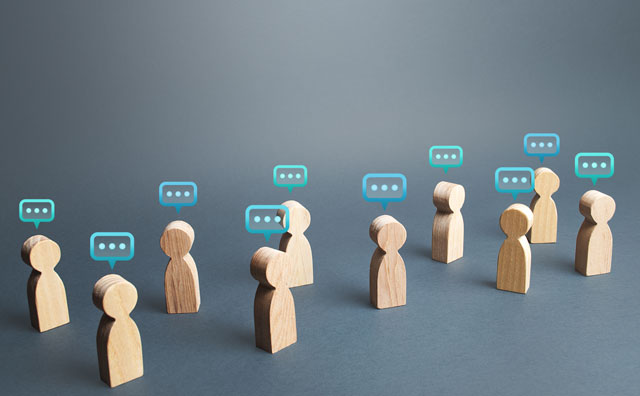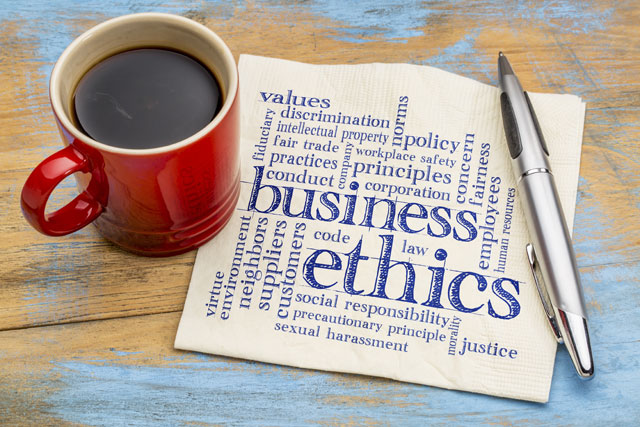Computer Systems
The computer that you use in your office setting will allow you to complete a variety of tasks:
- document preparation;
- communication via e-mail and printed correspondence;
- spreadsheet management and creation;
- company-specific tasks.
Ideally, you will want to have a computer that is able to assist you with all of the tasks you need to complete. This computer may look like a desktop or a laptop, depending on the mobility you need to have.
Some basic requirements for your computer system include:
- a good sized memory of 2GB or above;
- a faster processor of 3.6 GHz or above;
- an ergonomic keyboard;
- multiple hard drives for saving files;
- a high quality video system to see visual tools and programs.
- word processing;
- spreadsheets;
- digital image editors;
- project management systems;
- customer management systems.
Most of the time, you will walk into the office in which you work and be set up with a computer that has all of the items that you need. Over the course of time, it will be helpful to make notes of any systems that work well or systems that need to work more efficiently to make your job easier.
Many of these software packages will be expensive, so when a company has a tight budget, it might take some time to include all of the software systems. However, there are a number of free software tools online that can be helpful.
You might also want to consider whether a personal computer (PC) or a Macintosh is the right choice for your computing needs. In many typical organizations, having a PC will work to help you with the tasks you need to complete, while a Mac is better for companies that need to handle creative tasks.
In considering whether you need a laptop or a desktop computer, you might want to think about:
- whether the computer system needs to be cheaper, in which case, a desktop will work to serve this need;
- whether the computer system needs to be portable, in which case a laptop is the better option;
- whether you will be in one location at all times.
- whether you will work at home during some weeks.
In checking to see if your current computer configuration is set up well for your needs, make a list of the tasks you complete during a typical week and then assess which tasks are harder than others.
Present this information to the management team to see if there is a way in which you might be able to get more support in these areas, via your computer set up.
Because you will probably be using the Internet for a variety of tasks, it is clear that you need to have the proper Internet connection in order to complete your duties as a secretary.
Most offices will have a high-speed Internet connection versus dial-up, helping users have the best experience and the fastest possible access.
You can connect to the Internet via a hard line, which tends to be more secure, or via a wireless access point, or router. The router is something that will be set up in a central location in your office, helping all members of your team connect to the Internet when needed.
To set up the Internet, you will need to choose a local Internet provider in your area. This will allow you to have the Internet ready to go and it will allow you the chance to increase your Internet capabilities, as needed.
Over time, you may find that you need to have increased Internet speed to handle larger downloads or video streaming for video calls, shared videos, etc.
It can also help to have more than one type of Internet connection, should your Internet service be down or slow at the moment.
Setting up MiFi access points can be a good way to address this concern. These are smaller Internet access points that are portable and that access satellite or cellular technologies in order to be on the Internet.
Telephones
Because some of your communication will be done over the phone, it is a good idea to have a strong system in place. Depending on the number of calls that you need to take, you will want to consider the various options at your desk.
- multiline phone systems;
- single line phone systems;
- cellular phones;
- internet phone systems.
When you have to handle a number of calls during the day, it can help to have a number of lines. Each of these lines might have a different phone number, or all lines might come from one main phone number.
These sorts of systems will allow you to move from one line to another, answering the calls in the order in which they are received. After answering one call, you can move to the next, or you can transfer the calls to the offices that will be able to help the caller.
To handle this sort of phone system, it can help to:
- Learn the phone functions. When you are answering the phone, you will want to learn the phone functions to make sure you are using them when they are needed. These might include "Hold," "Transfer," "Mute," and other features. Try them out on your own to see when you need to push the buttons and how you can release these functions when necessary.
- Practice on a slow day. Ideally, you will ease into your role as a general secretary in order to learn how to do things right before you have to do them quickly. Try to schedule a time when you can be on the phones when the call volume is not as high.
- Watch someone else handle the phone lines. If you are jumping into a role where there is a heavy call load most of the time, then you will want to watch someone else who is skilled in the process before taking on the task. Take notes about what they do and how they handle the process so it is clear what the expectations for you might be.
- Label the different lines. Sometimes it can be difficult to remember which line is which, so it can be helpful to attach labels to the lines to ensure easy identification. Over time, you will not need the labels, but these will be helpful when someone needs to replace you on a day you are away.
- Have a list of the transfer numbers. If you find that you need to transfer calls often, it can help to have the transfer numbers or codes close to your phone so you can easily see them and use them.
The key with a multiline phone system is that you need to be focused on what calls come in first so that no callers are waiting more than they should. While there are certainly times when you need to spend more time with one caller than with another, the more that you can spread out this time, the better the customer service will be.
Another trick to remember is that when you are on a call with a difficult caller or someone who needs to speak at length with you, then make sure to check back in with the other lines to let them know they are not forgotten.
In single line phone systems, which are rare, you will simply need to answer the calls as they come in, helping you to focus on each call and attend to that caller's needs before moving on.
The cellular phone technology that is available now can work much like the traditional phone systems. You may need to have multiple lines, and you may want to have this phone direct certain calls to certain lines, if possible.
In addition, you will want to only use the cellular technology when necessary. Because you will typically be at a desk for most of the day, it might not be something you need to use on a regular basis.
You can also use Internet calling systems like Skype or Google Voice. These systems allow you to use the Internet as a way to talk to others in distant locations, as well as to see other people who are speaking on the call, utilizing video chats.
You can set up these phone calls by accessing everyone's account information that will be on the call and then setting up the call appointment.
Photocopiers
While photocopies are becoming less necessary in today's digital age, you will still need to know how to use a photocopier in your secretary role. These will provide you with a number of functionalities, including:
- copying;
- binding;
- multiple packet copying;
- design services.
If you are in a company that needs to distribute printed materials on a frequent basis, the photocopier can help you create these documents in-house instead of causing you to have to contract these services through a printing company.
Learning about the specifics of your current photocopier will be a helpful way to determine how it can support you and how it can improve your efficiency as a secretary.
You will also want to learn how to replace the toner cartridges and the paper so that you are able to continue to use the copier during larger printing projects.
Looking at the user manual is a good starting point, as is having someone from the copier company come to your office to show you how to best use the machine to complete the tasks you need to complete.
Scanners
More often, scanners are being used to create the documents and copies that you need to create. A scanner creates a digital copy of the files you need to copy and can often take the place of a traditional photocopier.
Like every office machine you encounter, the scanner functionalities that you will have depend on the system you have purchased or are using. Many scanners will:
- have a large flatbed for large scanning projects;
- scan one page at a time;
- have a feeder that will allow for scanning larger stacks of documents.
You can use the scanner in a number of ways, often replacing the fax machine that used to serve in many of these functions.
Instead of faxing a document, for example, you can scan the document and then e-mail the file to the recipient.
Some things to keep in mind about scanning:
- Press the document firmly on the scanner bed.
- Check the preview before accepting the scan.
- Increase the scan quality if you want a sharper copy.
- Decide whether black and white or color scanning is best for the particular document.
When using a scanner, it can help to also remember your document and file management systems. As you create scans, make sure you label the files correctly so you can easily find them and retrieve them.
You can also use the scanner to help create a digital filing system. By scanning old receipts and documents, you can have digital copies of these pages on your computer, instead of having large filing cabinets. Or you may find that it is a good idea to have hard copies as well as digital copies to ensure you are covered no matter when you need the file.
Printers
In many offices today, the printer is more than just a printer that takes information from a computer and then puts it onto paper. Many printers are now multifunctional, meaning that you cannot only print, but you can also copy and scan as well.
These systems are more cost-effective and they can be more efficient for your secretary needs.
With a typical printer, you will be able to print documents to be mailed or for meetings, meeting agendas, and copies of e-mails, among other things.
Learning as much as you can about the printer in the office will allow you to not only use this to your full advantage but repair the system when necessary.
Most common issues to contend with include switching the inks and adding paper, just as you need to do with a copier system.
Ideally, when you are printing a high volume of items, it can help to have a laser printer instead of an inkjet printer. These printers are higher quality and they can print much more quickly.
An inkjet printer is designed for less rigorous use, though in a typical office setting, this may still serve your current and future needs.
Summary
When you are in a secretary role, the more that you can know about the office machines and systems you will use, the more easily you can use them to your advantage. While hands-on training and experience is best, reading the user manuals can also save you time and frustration.